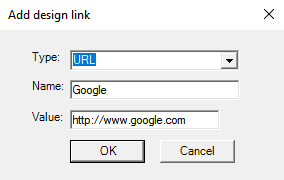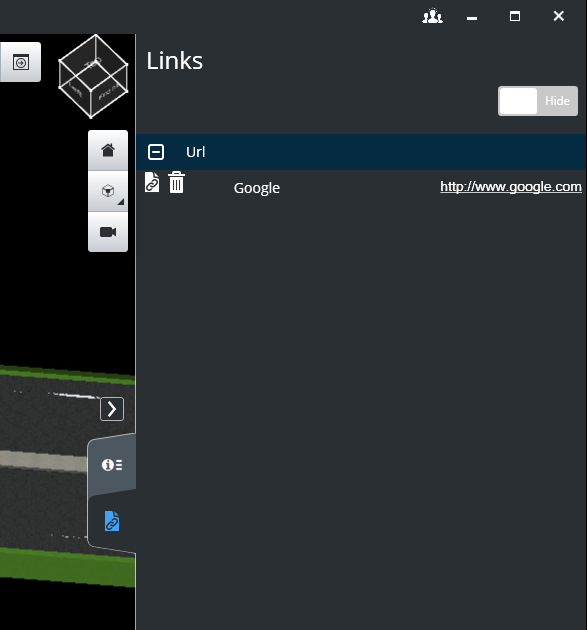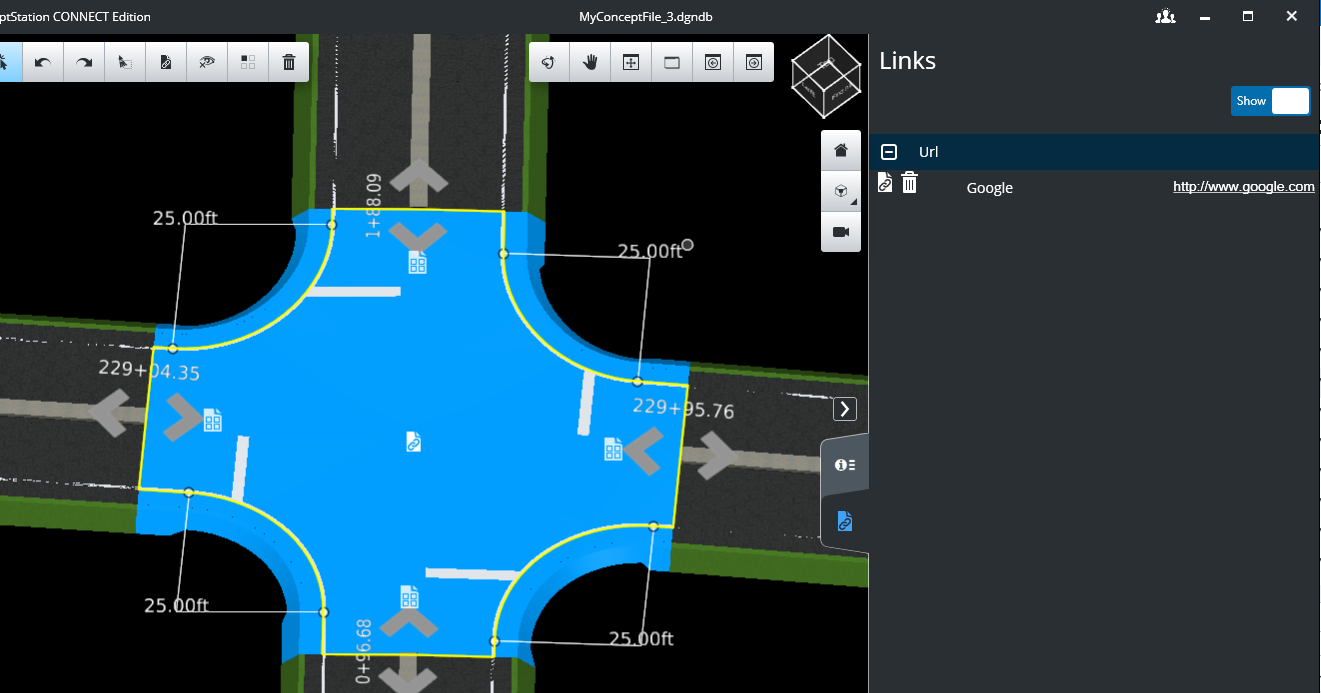Add Link to Element
This new tool allows the user to add a link on external documents or URLs to design elements by simply selecting the element.
Links added to the element will be shown in the Links tab of the information panel.
From this panel, the user has the option to edit an existing link, show/hide a link or delete a link.
Clicking on the Edit icon ( ) will bring up the "Add design
link" dialog where the user will be able to modify the selected link.
) will bring up the "Add design
link" dialog where the user will be able to modify the selected link.
Clicking on the Show/Hide button will toggle visibility on all links that have been added to elements. When set to Show, all elements that have links added to them will display an icon.
Clicking on the Delete icon ( ) will delete the selected link.
You will have to confirm the deletion.
) will delete the selected link.
You will have to confirm the deletion.